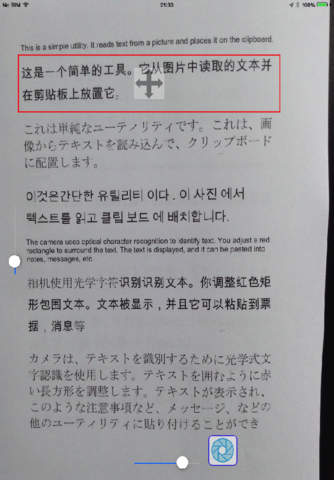
ScanCopy2 app for iPhone and iPad
Developer: Michael Johnson
First release : 02 Jun 2015
App size: 20.92 Mb
ScanCopy2 is a simple utility to read printed Chinese (simplified) text and place it on the clipboard.
这是一个简单的工具。它从图片中读取的文本并在剪贴板上放置它。
The camera uses OCR to identify text within an adjustable rectangle. What it finds is displayed and can be pasted into any other utility (notes, messages, etc.).
相机使用光学字符识别识别文本。你调整红色矩形包围文本。文本被显示,并且它可以粘贴到票据,消息等
Alternatively a picture or screenshot from the Photo Library can be selected instead of using the camera.
代替摄像机,从照片库中的图像或屏幕截图可以选择。
As with all OCR apps, the text should be well-lit and well-focused in the camera, and the font should be reasonably simple. Two sliders adjust the shape and size of a red rectangle, which should then be fitted around the text. When in sharp focus, touch the snap button. If it fails, there is a repeat button to try again.
如同所有的光学字符识别应用程序,文本应该是在良好的光线,相机应具有良好的焦点,而且字体要简单。两个滑块调整红色矩形的形状和大小。矩形应该适应周围的文本。当焦点是好的,触摸蓝色按钮,开始处理。如果失败,有一个按钮再试一次。
If reading a picture from the Photo Library, the red rectangle can also be moved to surround the text by dragging a central icon.
从照片库中的图片,文字可能不是在画面的中心,但你可以移动的红色矩形。
